Increase Data Rate in C++#
Constellation allows sending data messages with multiple binary “payloads” or “frames” per message. If the total payload of a message is small, the header of that message becomes significant and can lead to low data rates.
To increase the data rate, two things can be done:
bundle data together to create larger frames
attach multiple frames to a single message
Impact of Larger Frames#
The maximum data rate scales roughly linearly with the frame size until a certain limit is reached, either on the generation
by the sending side or due to a network interface limitation. Below a benchmark is shown using the
RandomTransmitter and DevNullReceiver
satellites. In a debugoptimized build, at a frame size of 16kiB the RandomTransmitter
cannot generate random data faster than the DevNullReceiver can receive.
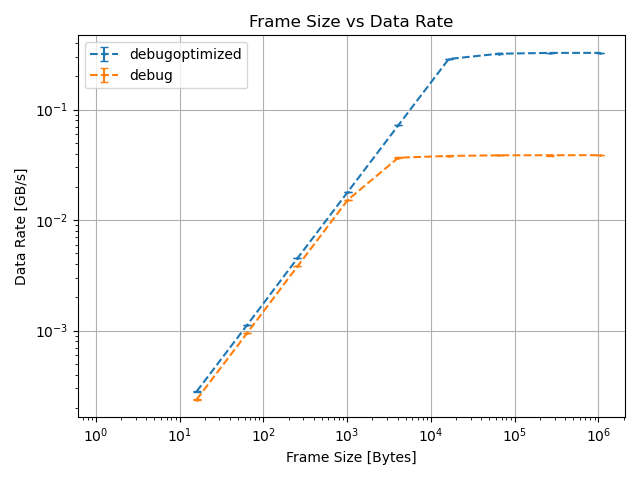
Note
Benchmarks shown here should not be taken at face value since they heavily depend on the specs of the system generating these benchmarks.
Note that debug builds can be significantly slower, particular on the sending side. A debugoptimized or release build is recommend for production.
Impact of more Frames per Message#
If larger frame sizes are not possible, an alternative is appending multiple smaller frames to a message. This does not scale as effectively as increasing the frame size, but still gives a significant improvement. In the benchmark below frames with a size of 64 Bytes are added to a single message.
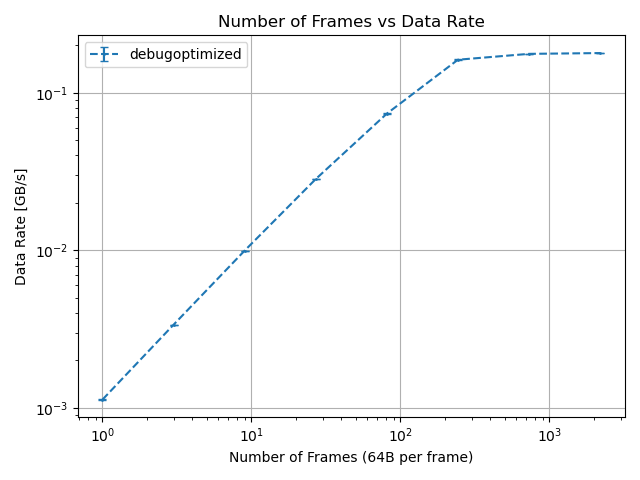
Appending multiple frames can be done like this:
// Create a new message and reserve space for 10 frames
auto msg = newDataMessage(10);
// Add data from detector to message until no more data comes
try {
for(int i = 0; i < 10; ++i) {
msg.addFrame(readDataFromDetector());
}
catch(const NoMoreDataError& error) {}
// Send message
const auto sent = sendDataMessage(msg);
